CGDI A2 Quick Start Guide: IMMO Matching Device Setup
The CGDI A2 is a durable, user-friendly anti-theft matching device designed for locksmiths. It features advanced key programming and communication capabilities for automotive applications. This is a quick start guide for newbies.
Configuration
Sunlight-readable LCD touchscreen
Multi-functional indicator lights (power, charging, low battery alerts)
Infrared & key communication slots (supports Mercedes-Benz infrared keys)
Versatile ports: DB15, Mini-USB (for software updates), and DC 12V power interface
Rubber protection sleeve for durability
Operation Guide
Tips: Make sure the CGDI A2 IMMO Matching Equipment is connected to the Internet and has sufficient power or is connected to a charger.
1. Press and hold the [Power/Lock] button to turn on the CGDI A2 comprehensive anti-theft matching equipment.
2. When you use the equipment for the first time, you need to connect the equipment to the Internet and activate it so that the function can be used normally. Click the [Authorization] button on the main interface to enter the activation interface, and then click the [Equipment Sync] button to activate the equipment.
3. To execute the anti-theft matching function, you need to use the CGDI A2 dedicated OBD main line(some vehicles require a dedicated OBD adapter) to connect the car's OBDII diagnostic interface, and select the corresponding model to perform anti-theft matching-related operations.
4. When the functions of some models(such as Volkswagen and Mercedes-Benz) require the use of a BBA programmer, a Mini-USB cable can be used to connect the CGDI A2 host to the BBA programmer.
5. CGDI A2 comprehensive anti-theft matching equipment can be upgraded through [Update] - [USB connection to computer].
6. CGDI A2 comprehensive anti-theft matching equipment can be upgraded through [Update] - [WIFI car model update].
Safety & Maintenance
Read all warnings before use to avoid voiding the warranty.
Charge when the red light flashes (battery <30%).
.jpg)
.jpg)
.jpg)
.jpg)
.jpg)
.jpg)
.jpg)

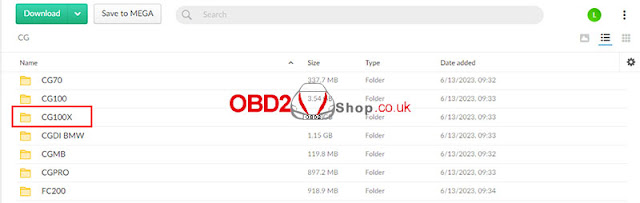
Comments
Post a Comment