(Solved) CGDI CG Pro Can't Write Mileage on 35160WT EEPROM
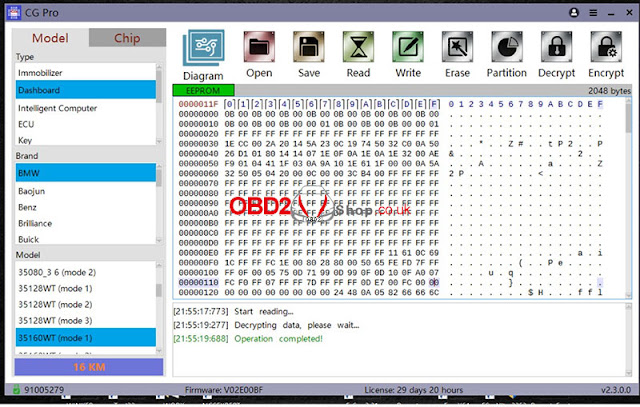
Customer's problem: I bought 10/2023 Cgpro v2.2.0.0 from you, I have issues with my device I cannot write mileage on 35160wt EEPROM, and it seems to not be able to initialize the device properly before writing new data to EEPROM. Is it possible to file a complaint about this to you? I even just tried increasing mileage by 2000km and trying to write backup Again, the same issue. Initialization error after 25 mins at 95%. Is new status, after messing around with it I can only read 16km dump out of my EEPROM. When it's soldered to the cluster it shows a mileage of 45019km. It looks like it cannot read the EEPROM any longer either..... Solution: Chip heating or replacing the spare chip. 35160WT erasing heating method instructions (if the chip cannot be erased, you can try it): Before operation, adjust the air gun to 100°C and heat the chip for 20 to 30 seconds (the chip is soldered to the board). After that, stop heating and put it on immediately to try the operation. After waitin
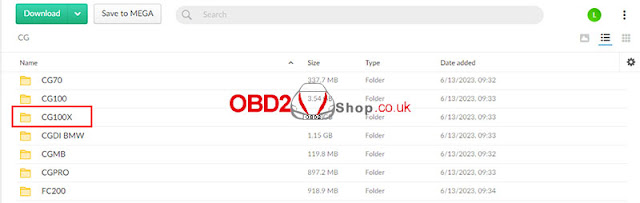


.jpg)
.jpg)