CGDI MB Tool Renew Second-hand Mercedes SIM4LE ECU
How to renew a second-hand Mercedes Benz SIM4LE ECU? In this tutorial, we'll use the CGDI MB Key Programmer to do it, easily done in 3 steps.
What's required?
CGDI MB Tool
SIM4LE engine control module
Procedure
Step1. Read SIM4LE
Connect CGDI MB to ECU, and run CGMB software.
Auto computer >> Read
Step2. Get Erase Password
After reading, click the green "Get" button beside Erase Password.
Just wait for a while...
Erase password calculated successfully!
Step3. Renew SIM4LE
Click the "Erase" button on the right side.
Erased successfully!
Mercedes's SIM4LE module has been renewed.
.jpg)
.jpg)
.jpg)
.jpg)
.jpg)
.jpg)
.jpg)

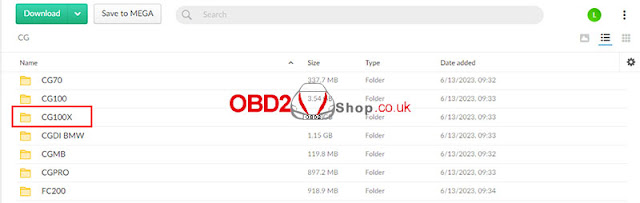
Comments
Post a Comment