How to use CGDI MB to program W211 new key in used position?
Last week I made a new key for my W211 with CGDI MB.
Key number 1 &2 are used, but I do not have key 2 anymore...
So I did write key file 2 to a new key and tried in the car but did not succeed. The display keeps telling me "Teach-in new key please wait" for 10 minutes or so.
Then I tried with key file 3 and that worked immediately.
The correct steps that the senior told me:
1. read EIS, paste the known key password, disable key slot2
2. get enable password and enable key slot2
3. insert working key(3) turn to pos2 ensure it is working
4. read EIS, you will find the 'Special key' has changed.
5. paste the known key password then save EIS data file
6. (you can repeat from 1~6 two or three times)
7. use the new EIS data file to generate key files
8. write new key2 and try
hope this help.
If not, that mean key hash between EIS and ECU are mismatch and cannot sync,
then you will need to read ECU key hash, wipe EIS, load EIS file, paste the ECU key hash then write EIS data...
http://blog.obd2shop.co.uk/how-to-use-cgdi-mb-to-program-w211-new-key-in-used-position/
Key number 1 &2 are used, but I do not have key 2 anymore...
So I did write key file 2 to a new key and tried in the car but did not succeed. The display keeps telling me "Teach-in new key please wait" for 10 minutes or so.
Then I tried with key file 3 and that worked immediately.
The correct steps that the senior told me:
1. read EIS, paste the known key password, disable key slot2
2. get enable password and enable key slot2
3. insert working key(3) turn to pos2 ensure it is working
4. read EIS, you will find the 'Special key' has changed.
5. paste the known key password then save EIS data file
6. (you can repeat from 1~6 two or three times)
7. use the new EIS data file to generate key files
8. write new key2 and try
hope this help.
If not, that mean key hash between EIS and ECU are mismatch and cannot sync,
then you will need to read ECU key hash, wipe EIS, load EIS file, paste the ECU key hash then write EIS data...
http://blog.obd2shop.co.uk/how-to-use-cgdi-mb-to-program-w211-new-key-in-used-position/

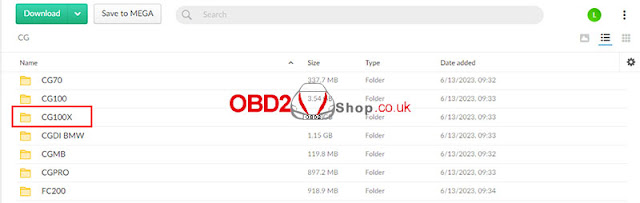
Comments
Post a Comment