CGDI mb adds key on W164 old all keys lost procedure
Add the key to the "Old" (A1645450908) EZS W164 with the complete loss using CGDI MB Pro.
Tools and adapters to use:
1. CGDI AC adapter (to connected to CGDI MB)
This is a homemade CGDI AC adapter.
This is the CGMB AC adapter made by CGDI:
Src: http://www.obd2shop.co.uk/wholesale/cgdi-mb-ac-adapter-for-data-acquisition.html
2. W164 EZS "Old" (A1645450908).
Prepare to add new key on the platform mode.
3. CGDI MB
Procedure:
Select "EIS" then "Read EIS data" as "1645450908".
Select "Computer Password", then "Copy key without key", then "Collect Data".
Select "Platform mode (Quick collect)".
164 Old wiring diagram.
Follow the on-screen instruction to collect data.
PS: To rotate the simulation key, you need not knock hard on the EZS.
EZS data collection begins...
After a few (9) minutes.
List created -Save it.
Download the previously created EZS list to the server to search for the password for the key.
Password found, copy it.
Click on "EIS", click on "Read EIS data" to find out the Password that is saved previously.
Click on "Save EIS data".
Click on "Generate EE" to generate key dumps from the created EZS file. Click on "Load EIS file".
Click on "Read /Write key", insert the new key into the slot of CGDI MB, click on "Read key /chip".
Click on "Reset" until succeed.
The erased key does not accept the lock.
Click on "Open/Write".
Write key succeed with CGDI MB.
All perfect, the key is accepted lock.
http://blog.obd2shop.co.uk/cgdi-mb-adds-key-on-w164-old-all-keys-lost-procedure/
Tools and adapters to use:
1. CGDI AC adapter (to connected to CGDI MB)
This is a homemade CGDI AC adapter.
This is the CGMB AC adapter made by CGDI:
Src: http://www.obd2shop.co.uk/wholesale/cgdi-mb-ac-adapter-for-data-acquisition.html
2. W164 EZS "Old" (A1645450908).
Prepare to add new key on the platform mode.
3. CGDI MB
Procedure:
Select "EIS" then "Read EIS data" as "1645450908".
Select "Computer Password", then "Copy key without key", then "Collect Data".
Select "Platform mode (Quick collect)".
164 Old wiring diagram.
Follow the on-screen instruction to collect data.
PS: To rotate the simulation key, you need not knock hard on the EZS.
EZS data collection begins...
After a few (9) minutes.
List created -Save it.
Download the previously created EZS list to the server to search for the password for the key.
Click on "EIS", click on "Read EIS data" to find out the Password that is saved previously.
Click on "Save EIS data".
Click on "Generate EE" to generate key dumps from the created EZS file. Click on "Load EIS file".
Click on "Read /Write key", insert the new key into the slot of CGDI MB, click on "Read key /chip".
Click on "Reset" until succeed.
The erased key does not accept the lock.
Click on "Open/Write".
Write key succeed with CGDI MB.
All perfect, the key is accepted lock.
http://blog.obd2shop.co.uk/cgdi-mb-adds-key-on-w164-old-all-keys-lost-procedure/
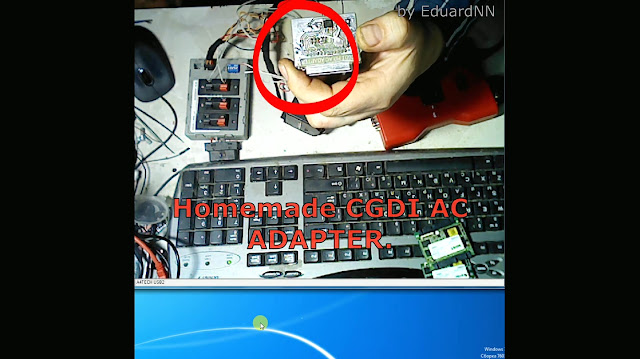

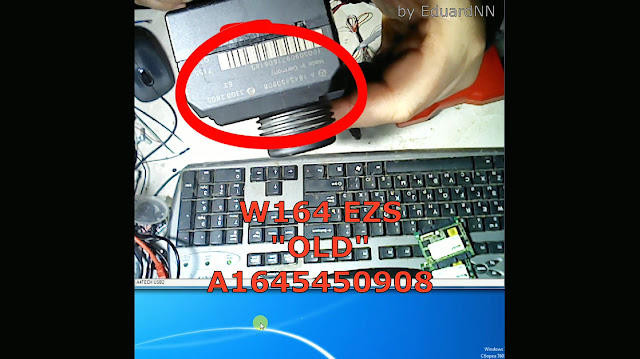
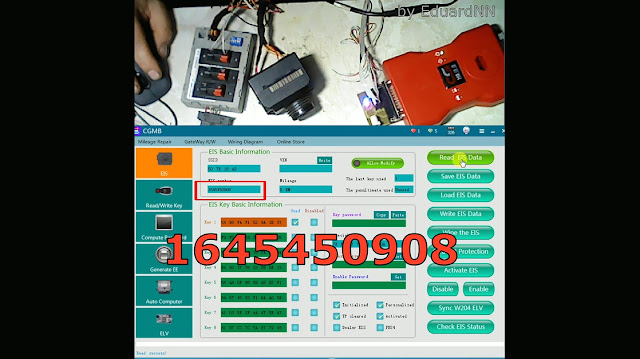
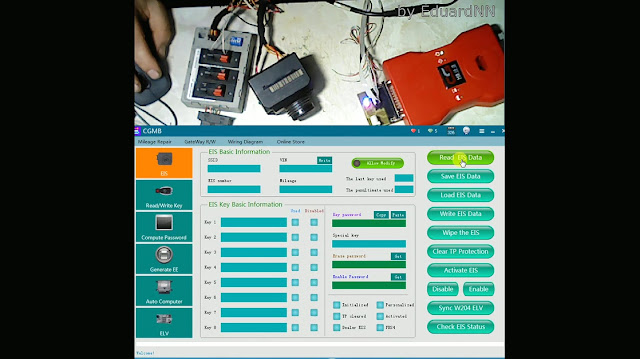


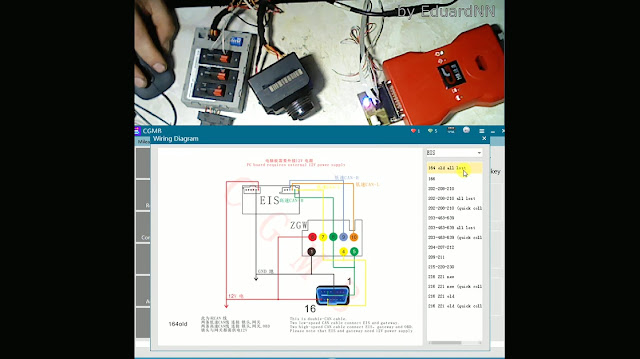
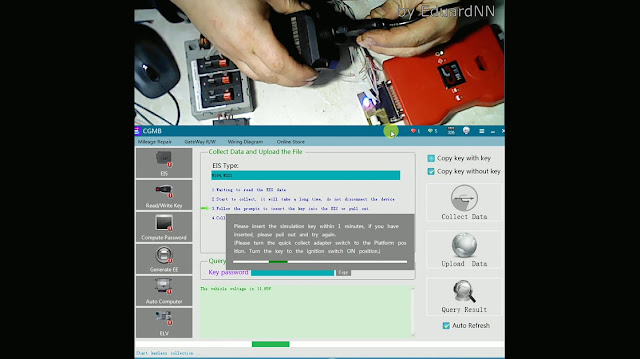

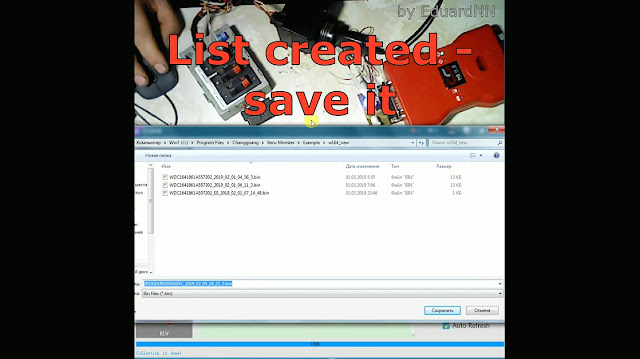
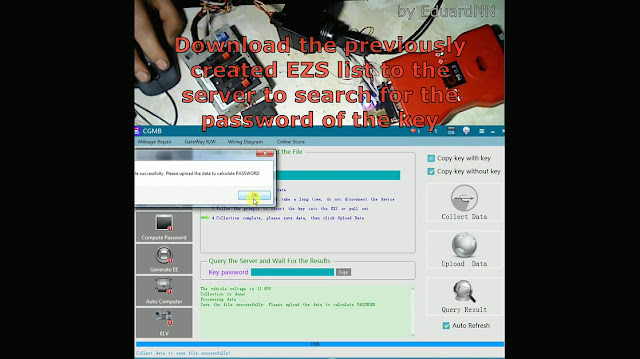

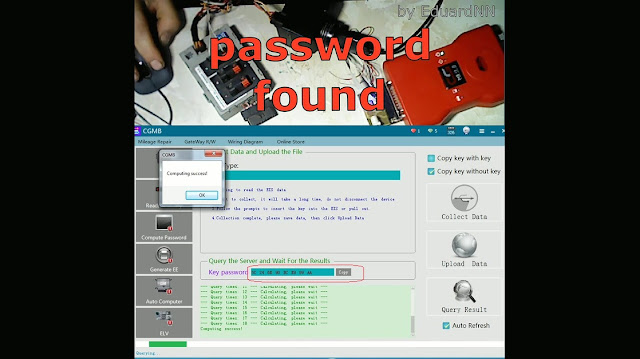
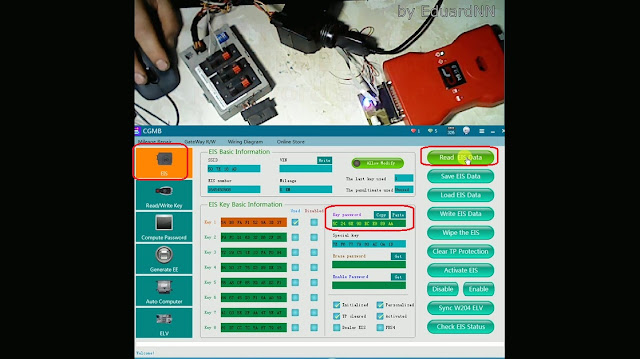

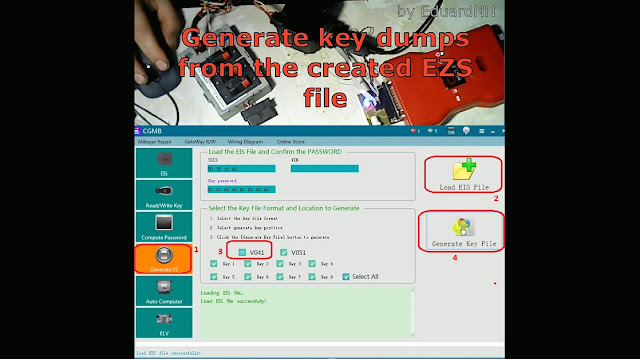
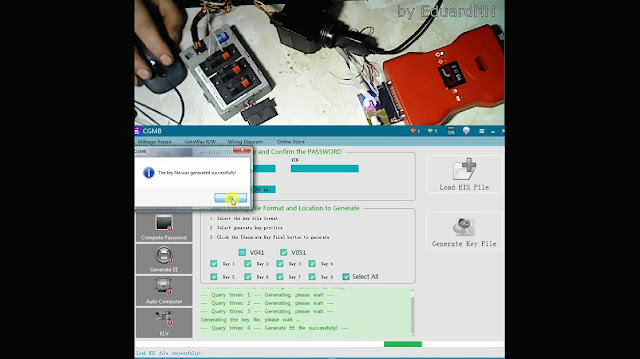
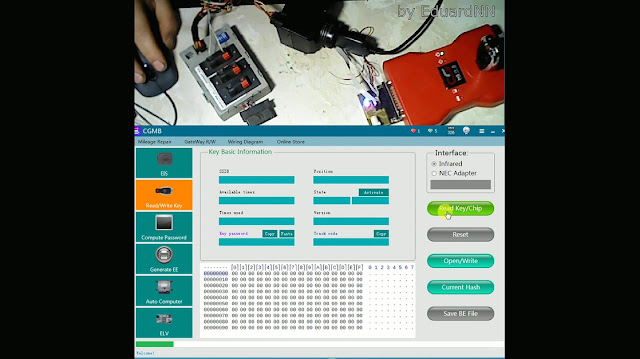
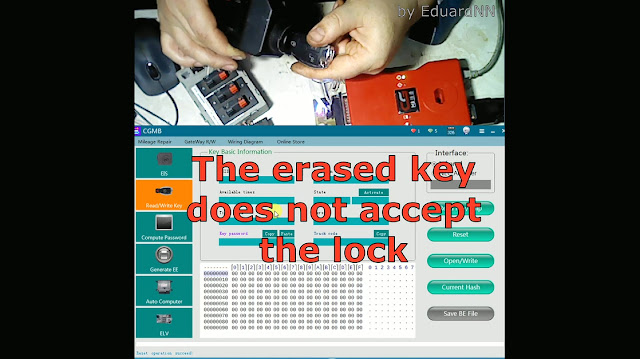
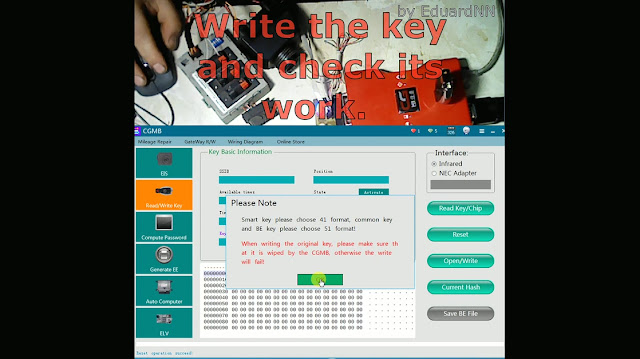

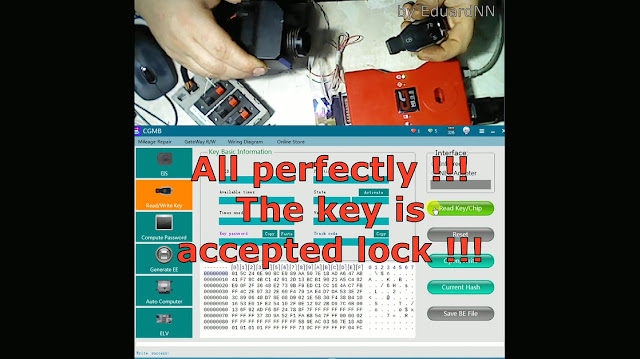

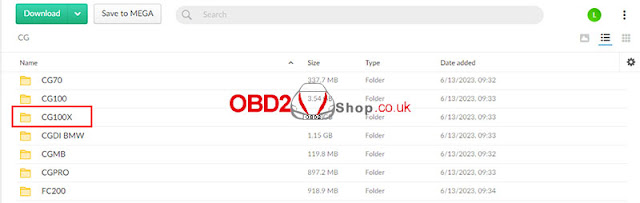
Comments
Post a Comment