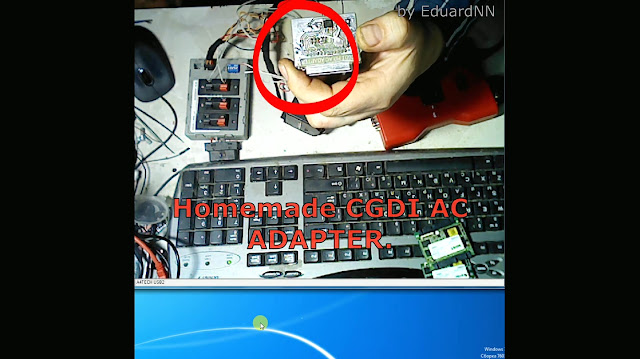How to use the CGDI MB Programmer to Erase the ECU
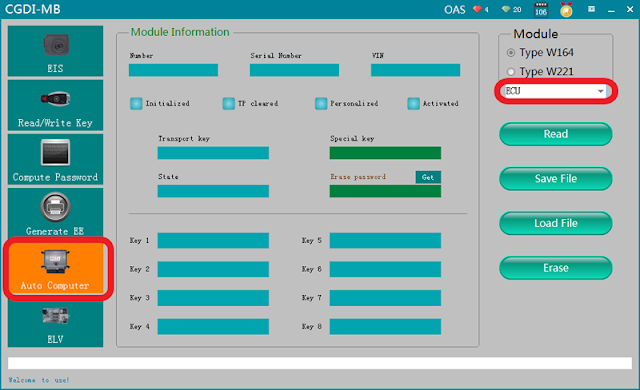
CGDI PROG Benz Key Programmer supports key matching, lock replacement, direction lock repair and support engine computer, gearbox computer, hang block computer to clear all contents through OBD operation. This post will show you erase the ECU with CGDI MB . Procedure: Remove the car, remove the ECU, and connect according to the software wiring diagram: Open CGDI MB software, enter "Auto computer", choose "Engine computer” Choose the "wiring diagram" and you can see the Software wiring diagram as shown below: Engine computer style Engine computer pin Physical wiring diagram After successful connection, click ''read'' . Then you can see the information as shown below: Click to get erase password, calculated successfully. Get the password successfully, click "Erase". Erase successfully. Click "Read" again, show it was erased. https://cgdi-prog-pro...